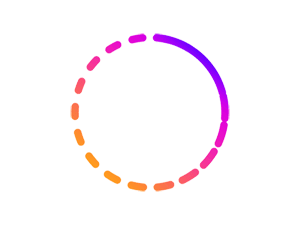Product description
27-inch Designer Monitor with QHD,100% sRGB, HDR, USB-C | PD2705Q
Covers 100% sRGB and offer Delta E ? 3 color consistency
USB-C™ One-Cable Connectivity
KVM & ICCsync boost work efficiency
Main Specifications
Screen Size 27
Resolution (max.) 2560x1440
All Specifications
Display
Screen Size 27
Panel Type IPS
Backlight Technology LED backlight
Resolution (max.) 2560x1440
Brightness 300
Native Contrast(typ.) 1000:1*
Viewing Angle (L/R;U/D) (CR>=10) 178/178
Response Time 5ms (GtG)
Refresh Rate 60Hz
Aspect Ratio 16:9
Display Colors 16.7 Million
Color Gamut 100% sRGB/Rec. 709
Display Area(mm) 596.74 x 335.66
Pixel Pitch (mm) 0.2331
PPI 109
Color Bit 8bits
Audio
Built-in Speaker 2Wx2
Headphone Jack Yes
Monitor
Product Color Dark Gray
Picture Mode REC709 | HDR | sRGB | CAD/CAM | Animation | Standard | M-book | Low Blue Light | Dark Room | User
HDR HDR10-compatible
Gamma 1.8 - 2.6, sRGB
OSD Language 18 languages
HDCP 2.2
VESA Wall Mount Yes
AMA Yes
Display Screen Coating Anti-Glare
Eye Care
ZeroFlicker Technology Yes
Low Blue Light Yes
Professional
Delta E <3 (average)
Animation mode Yes
CAD/CAM mode Yes
KVM Switch Yes
DualView Yes
Darkroom mode Yes
Factory Calibration Report Yes
Connectivity
HDMI (v2.0) x1
DisplayPort (v1.4) x1
USB Type-C x1 (Power delivery 65W, DP alt mode, Data)
Power
Voltage Rating 100 - 240V
Power Supply Built-in
Power Consumption (on mode.) 155W
Power Consumption (based on Energy Star) 24W
Power Consumption (stand by mode) 0.5W
Power Consumption (sleep mode) 0.5W
AC Switch No
Dimension and Weight
Dimensions (HxWxD mm) (w/o Base) 367.9 x 614 x 57.2
Dimensions (HxWxD mm) H: 549.22 x 614 x 230.7, L : 428.5 x 614 x 230.7
CTN Dimensions (HxWxD mm) 500 x 680 x 223
Net Weight (kg) 5.7kg
Gross Weight (kg) 10.9 kg
Tilt (down/up) -5° - 20°
Swivel (left/right) 45°/ 45°
Software
Display Pilot Yes
Compatibility
Mac Compatible Yes
Windows® Compatible Windows® 10 | Windows® 8.1 | Windows® 8 | Windows® 7
Certification
Verified by CalMAN Yes
Pantone Validated Yes
*If you’d like to have highest contrast ratio, go to: Picture Mode > User Mode

 Planned Delivery Date by Courier to you 05-02-2025
Planned Delivery Date by Courier to you 05-02-2025