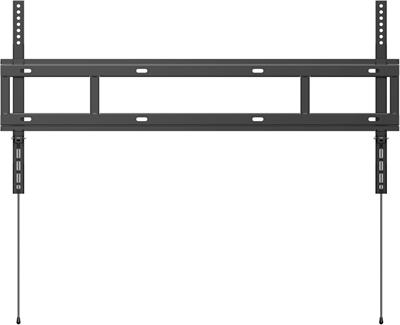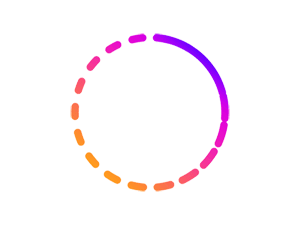Huawei IdeaHub Board 2 86"
 Планирана Дата Доставка на Куриер до Вас 12-02-2025
Планирана Дата Доставка на Куриер до Вас 12-02-2025Описание на продукт
Това е автоматичен превод. Оригиналния текст може да видите тукThe HUAWEI IdeaHub Board 2 is an interactive whiteboard designed for educational purposes, bringing your classroom into the digital age. Its 4K touch screen delivers exceptional color fidelity, while TÜV Rheinland Eye Comfort certification ensures eye protection.
Easy on the Eyes: 4K Soft Screen for Optimal Comfort
Featuring a high-definition 4K (HD) display with 1.07 billion colors, the HUAWEI IdeaHub Board 2 delivers truly lifelike visuals across all areas, from presentations to videos. Eye protection technologies such as blue light reduction (hardware-based), flicker-free design, and anti-glare features ensure long-term, comfortable viewing.
Pen for Smooth Writing
The stylus with a special durable, wear-resistant tip is designed with a non-slip grip for comfortable handling. Its unique handwriting tracing algorithm offers ultra-low latency of 25 ms and enables collaborative writing between teachers and students. Additional features include multi-gesture erasing, QR code scanning via multiple methods, and real-time annotation.
Openness and Compatibility
Openness and third-party compatibility are integral to the design philosophy of the IdeaHub, removing technological barriers and allowing educators to focus on what they do best: engaging students.
Stable Projection for Easier Collaboration
With dual Wi-Fi and an anti-interference design, the IdeaHub Board 2 enables reverse control, including page-turning and annotation, for truly flexible interaction. It offers multiple projection methods, including HDMI/Type-C cables, the IdeaShare App, the IdeaShare Key, and mobile device dropdown menus, ensuring connectivity with various endpoints.
Connect with Ease: Diverse Ports
Front panel USB Type-C and Type-A 3.0 ports provide easy access, while the rear panel includes HDMI, Type-B, COM, and RJ45 ports, supporting a wide range of devices—from webcams and microphones to high-speed document scanners. These features enable seamless cross-device collaboration and support remote synchronized online teaching and centralized management.
One Touch: Switch OS
One-touch switching between Android and Windows operating systems enhances compatibility with a wide range of educational applications.